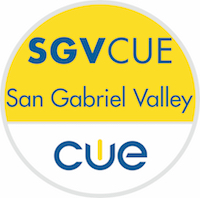September 2018: This one-day workshop gave full access to all online and unplugged programming and computational thinking activities that teachers can apply in their classrooms right away. The focus was on problem-solving skills instead of software-using skills and encourages communication and creativity. This training was open to all teachers, administrators, TAs, technology and computer teachers/coordinators, and parent volunteers from any school. Teachers learned how to teach computer science fundamentals, extending many of the problem-solving techniques teachers already use.

November 2018: Tom Covington of Tosa’s Talkin Tech led this Coffee Break to help leverage audio in the classroom and to make podcasting a part of professional growth and classroom experience. He focused on some great FREE audio tools to amplify student voice. One program is Anchor, an awesome app that lets you record, host, and post to social media. Another great app was Flipgird. We talked about the podcasting process, how to record and edit, and also how to publish and get your student and teacher voice out there!
Photos from Christine Pinto’s 2017 April Coffee Break: Google Apps for Littles Workshop

Description: The youngest students on an elementary school campus have the ability to express themselves meaningfully through technology. Google Apps are among the technology tools that students will be using for many years in their educational careers. During the Google Apps for Littles Workshop, Christine Pinto will provide ideas of how primary aged students can demonstrate their knowledge and creativity when using Google Apps.
Participants will explore Google Classroom and practice making templates to support instruction and the concepts that young students learn. Tips on how to setup and manage students’ Google Apps accounts on desktop computers, Chromebooks, and iPads will also be shared. This workshop is intended for those who work with students in grades TK-2nd.

Description: Have you heard the buzz about coding and think you should start with your students? Have you and your students participated in the Hour of Code and you are wondering where to go next? Has your school or district been encouraging you to do more coding with your students? Scratch is a free, powerful, drag and drop programming language which runs in most web browsers. It is an engaging way to teach coding and to have students demonstrate curricular knowledge through their computer programs.
Photos from Hans Tullman’s 2017 January Coffee Break: The Elements of Student Engagement

Description: How do you engage your students? What are the research-proven techniques of capturing the attention of your students throughout the school year and all content areas? He will share 6 elements to bring engagement into your classroom in 2017 and how to integration technology to redefine teaching and learning.